KID PIX 5 Top New Features
NEW LOOK AND FEEL
KID PIX 5 comes in a splendiferous new Steam Age interface, with cogs, rivets, gleaming brass, and even an amazing mechanical cleaning contraption. At the same time, it has been remade so carefully that all kids, newcomers and "old hands" alike, will feel instantly at home.

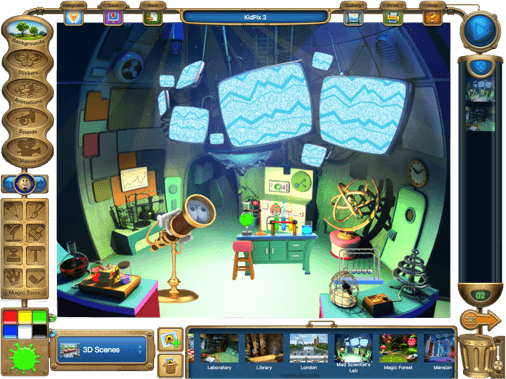
NAVIGATION BUTTON STICKERS
New button stickers allow adding interactive navigation options in Slide Shows.
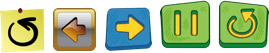
INTERACTIVE CLICKABLE OBJECTS
No longer bound to a linear model, kids can create interactive characters that react when clicked — to tell a story, sing a song, make a funny noise, or even take off and whiz around the screen.
GALLERY
 Easy access to projects in the selected folder. Clicking the Gallery button shows all single picture projects,
slide shows, and templates sorted by categories in one dialog.
Easy access to projects in the selected folder. Clicking the Gallery button shows all single picture projects,
slide shows, and templates sorted by categories in one dialog.
PRESENTATION CREATOR
 Slide shows and stop-action flipbook movies can be assembled on the same screen as the paint canvas with the new Slide Tube.
Users can define slide transition effects, display duration, accompanying music tracks, and conditions of advance to the next slide.
Slide shows and stop-action flipbook movies can be assembled on the same screen as the paint canvas with the new Slide Tube.
Users can define slide transition effects, display duration, accompanying music tracks, and conditions of advance to the next slide.




